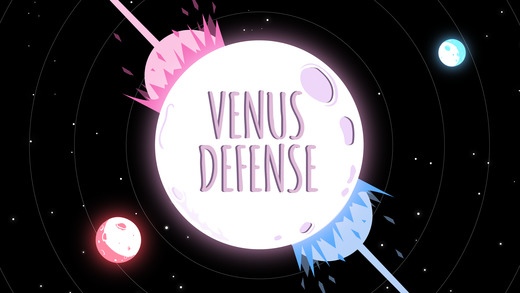Venus Defense 2.0.1
Continue to app
Paid Version
Publisher Description
The year is 4012 AD and life on Venus is blooming. A deadly meteor shower puts Venus and its life forms at risk. Use your cosmic powers to defend Venus. Control the orbiting moons of Venue and intercept incoming meteor showers. Stardust Matter will give you the power to manipulate space-time and call upon cosmic powers such as black holes and supernovas for your aid. Beware of red and blue Energy Meteors as they are extremely dangerous! Defend Venues at any cost and make your way up the Defender's Rankings! Beware! Only the wise, skilled and determined defenders will be honored to attain the highest rankings! Game Features: NEW INNOVATIVE GAMEPLAY STYLE Endless nerve-racking space action mode. Special effects and unique art of cosmic entities 6 space-time powerups (Black hole, Supernova and more) 16 different meteor types for you to master. 18 upgrade levels will turn you to a better defender. 20 ranks of honor and a worldwide ranking leaderboard.
Requires iOS 6.1 or later. Compatible with iPhone, iPad, and iPod touch.
About Venus Defense
Venus Defense is a paid app for iOS published in the Action list of apps, part of Games & Entertainment.
The company that develops Venus Defense is Planet of the Apps LTD. The latest version released by its developer is 2.0.1.
To install Venus Defense on your iOS device, just click the green Continue To App button above to start the installation process. The app is listed on our website since 2015-01-18 and was downloaded 4 times. We have already checked if the download link is safe, however for your own protection we recommend that you scan the downloaded app with your antivirus. Your antivirus may detect the Venus Defense as malware if the download link is broken.
How to install Venus Defense on your iOS device:
- Click on the Continue To App button on our website. This will redirect you to the App Store.
- Once the Venus Defense is shown in the iTunes listing of your iOS device, you can start its download and installation. Tap on the GET button to the right of the app to start downloading it.
- If you are not logged-in the iOS appstore app, you'll be prompted for your your Apple ID and/or password.
- After Venus Defense is downloaded, you'll see an INSTALL button to the right. Tap on it to start the actual installation of the iOS app.
- Once installation is finished you can tap on the OPEN button to start it. Its icon will also be added to your device home screen.